Why Microsoft Teams?

Catalyst wants to change the way that things are done - for the better - and we want to move away from legacy issues that have plagued our industry. By implementing Microsoft 365, Microsoft Teams and Sharepoint we are enabling collaboration, consistency, high levels of accessibility, and, most importantly, security to create a fundamental shift in the way we approach the client experience.
Why we chose Microsoft Teams:
- Enables Catalyst's always-on client service - with real-time correspondence
- Communication and data are in one place (Files are shared and saved in a central location that clients and Catalyst can work off)
- Secure environment and a unified storage area
- Reduces the risk of fraud via email (phishing)
- Fewer emails to monitor
- Managed audience (no risk of someone being left off or added to an email by mistake)Video & audio conferencing
- Continuous development and future-proofing
- Seamless Microsoft integration
- No additional cost to clients
Client Teams Setup.
Catalyst's Microsoft Teams sites are exclusive to each client. This allows us to manage access and maintain the security of our correspondence and data security.
Each site is created with dedicated channels for key services:
- Client Management & Onboarding
- Net Asset Value & Annual Financial Statements (NAV & AFS)
- Investor Services (RTA)
- Billing
Each channel offers both a dedicated file & data sharing directory that is housed in Sharepoint and a chat forum so that clients can correspond with the dedicated teams in real time while sharing files in a secure and collaborative manner. This allows us to centralize data, reporting, resources and communication in a single system.
Client Management.
This channel serves as the principal forum for all correspondence and file sharing in relation to both the onboarding process and ongoing communication with your respective client relationship manager.
The Client Management channel will include separate tabs for:
- Posts - An infinite chat window for day-to-day client relationship messages.
- Files - A repository for any documents relating to the onboarding process and general account management.
- Notes - Records of meeting notes.
- Onboarding Dashboard - "Coming Soon" - This will be a live dashboard pf the onboarding workstream.
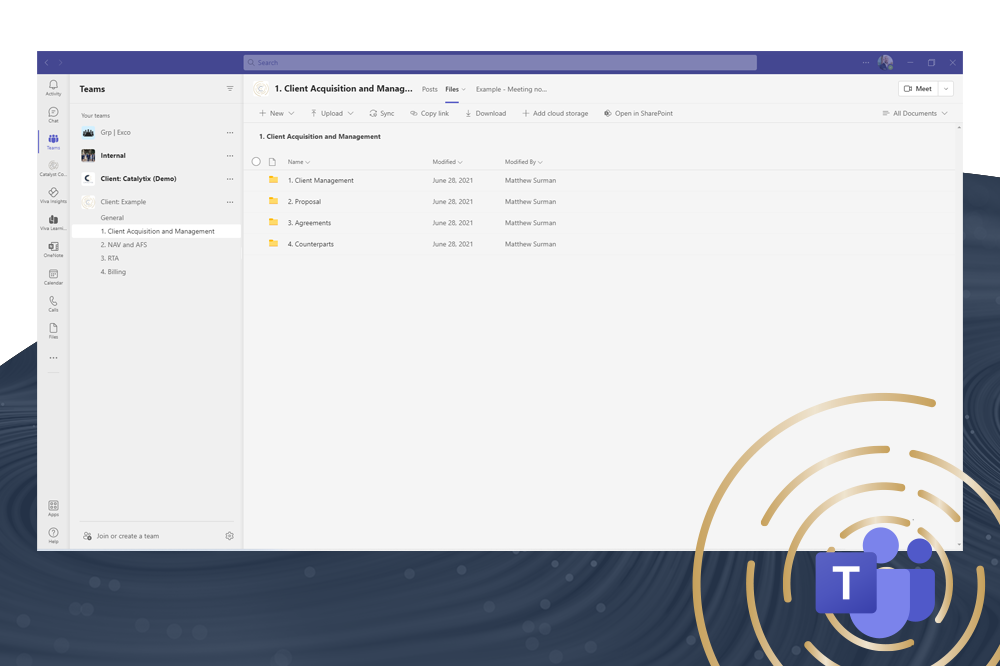
The NAV & AFS channel is used for for all conversations and file sharing relating to the routine Net Asset Value calculations and Annual Financial Statements. All future NAVs will be shared via the file repository and linked to the chat forum. This is also where all Portfolio data should be deposited (this includes trade files, broker and investment statements). Teams will notify you when new reports and messages are waiting for you.
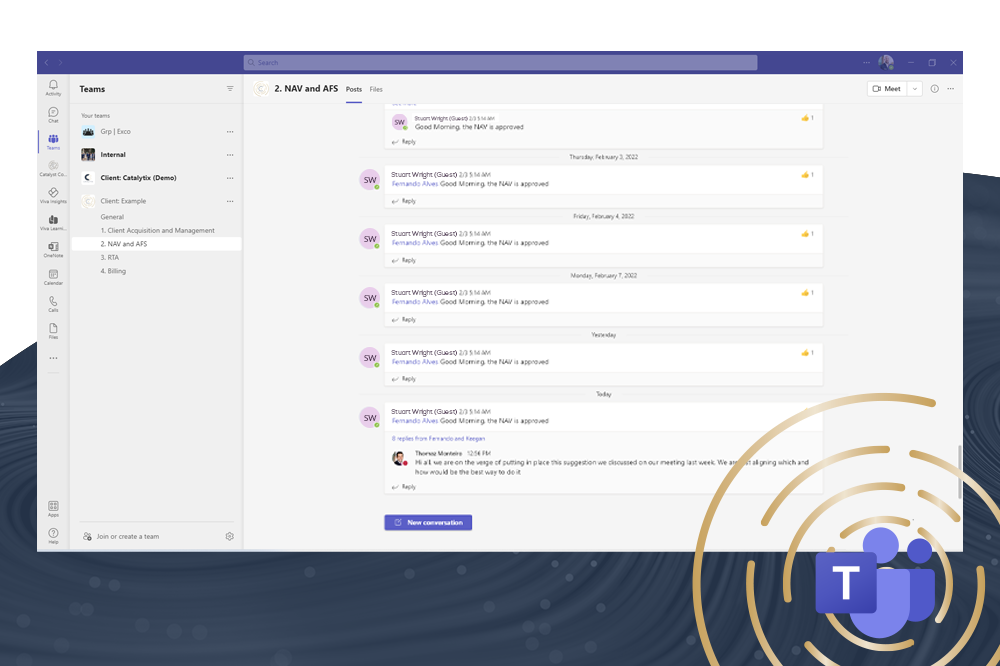
Investor Services (RTA) & Billing.
As with the NAV channel, the RTA channel will be used for specific RTA related conversations and for sharing information such as draft investor statements etc. before they are published to investors. In addition to this, all invoices that need to be paid should be saved to this file directory and they will link to our Transfer Agency platform in the future.
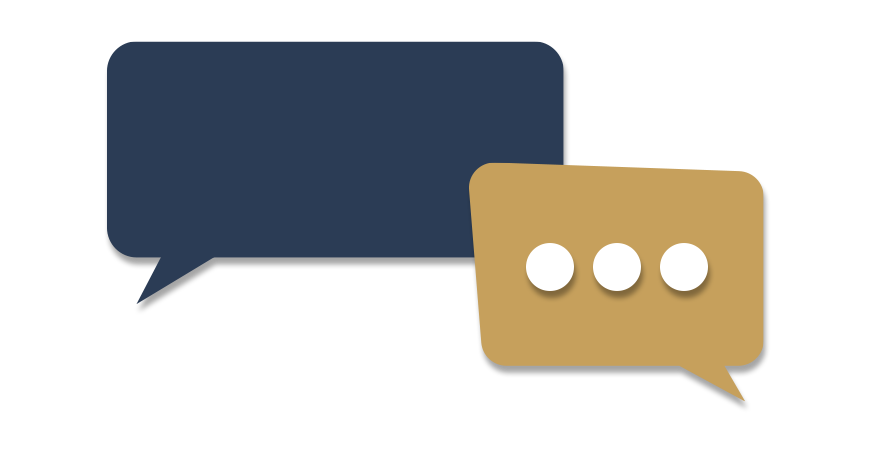
The Billing channel will be solely used for managing our periodic invoices and will probably be the least utilized of the channels. All invoices will be saved in the "Files" tab and any communications with our finance team can be managed through the chat forum.
